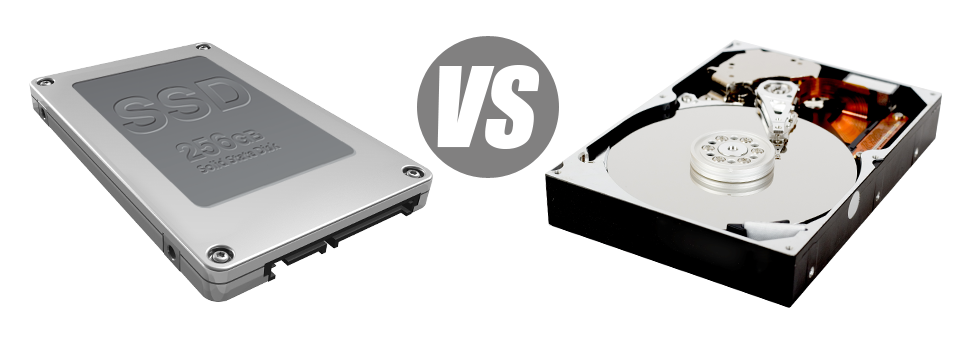Presently, virtually all brand new personal computers are equipped with SSD drives in place of HDD drives. You can find superlatives about them throughout the specialized press – that they are faster and perform far better and they are the future of desktop computer and laptop production.
Even so, how can SSDs fare within the web hosting community? Could they be efficient enough to replace the tested HDDs? At KStar Global Hosting, we are going to make it easier to far better be aware of the differences among an SSD as well as an HDD and determine which one most closely fits you needs.
1. Access Time
After the introduction of SSD drives, data accessibility rates are now through the roof. Due to the completely new electronic interfaces utilised in SSD drives, the normal data file access time has been reduced into a all–time low of 0.1millisecond.
HDD drives rely on spinning disks for data storage uses. Each time a file will be used, you will need to wait around for the right disk to get to the right position for the laser to reach the data file in question. This ends in an average access speed of 5 to 8 milliseconds.
2. Random I/O Performance
With thanks to the very same revolutionary technique that permits for a lot faster access times, it is possible to take pleasure in improved I/O performance with SSD drives. They will accomplish two times as many operations within a specific time compared to an HDD drive.
An SSD can handle a minimum of 6000 IO’s per second.
With a HDD drive, the I/O performance gradually improves the more you employ the hard drive. Nonetheless, in the past it actually reaches a specific limitation, it can’t proceed swifter. And because of the now–old technology, that I/O limit is a lot below what you can get having an SSD.
HDD can only go as much as 400 IO’s per second.
3. Reliability
SSD drives are lacking any rotating components, meaning there’s significantly less machinery within them. And the fewer actually moving parts you’ll find, the fewer the prospect of failing will be.
The normal rate of failing of any SSD drive is 0.5%.
With an HDD drive to operate, it must spin 2 metallic hard disks at more than 7200 rpm, keeping them magnetically stabilized in mid–air. There is a whole lot of moving components, motors, magnets as well as other gadgets loaded in a tiny place. Hence it’s obvious why the average rate of failing of the HDD drive can vary between 2% and 5%.
4. Energy Conservation
SSD drives are much smaller compared to HDD drives and they don’t possess any moving components whatsoever. As a result they don’t generate just as much heat and need a lot less power to function and much less energy for chilling purposes.
SSDs use up amongst 2 and 5 watts.
HDD drives can be well known for getting loud; they can be liable to getting too hot and if there are several hard drives within a web server, you must have a different air conditioning system exclusively for them.
In general, HDDs use up in between 6 and 15 watts.
5. CPU Power
SSD drives enable speedier data accessibility rates, that, in turn, enable the processor to perform data file queries much faster and to go back to different responsibilities.
The average I/O hold out for SSD drives is barely 1%.
When you use an HDD, you’ll have to invest extra time waiting around for the outcome of your data file call. This means that the CPU will be idle for additional time, waiting for the HDD to respond.
The typical I/O wait for HDD drives is about 7%.
6.Input/Output Request Times
In the real world, SSDs perform as admirably as they have for the duration of KStar Global Hosting’s trials. We ran a full system data backup on one of our own production machines. During the backup operation, the common service time for I/O requests was indeed below 20 ms.
With the same hosting server, however, this time furnished with HDDs, the outcome were totally different. The normal service time for an I/O request changed somewhere between 400 and 500 ms.
7. Backup Rates
Yet another real–life advancement will be the rate at which the backup is produced. With SSDs, a hosting server data backup currently requires less than 6 hours by making use of KStar Global Hosting’s web server–enhanced software.
We applied HDDs exclusively for quite a while and we’ve decent expertise in how an HDD performs. Backing up a hosting server designed with HDD drives is going to take about 20 to 24 hours.
If you want to without delay boost the overall performance of your respective web sites while not having to modify just about any code, an SSD–operated web hosting solution is really a good alternative. Look at our Linux shared web hosting packages as well as the Linux VPS hosting – our solutions offer swift SSD drives and are offered at competitive prices.
Hepsia
- Live Demo
Service guarantees
- Subscribe today. There are no configuration fees and you will have full root/administrator access to the server. 99.9% network uptime is guaranteed.
Compare our prices
- Have a look at our prices and pick the best Virtual Private Server for your dynamic web sites. You can easily move up to a more powerful VPS Hosting plan with a mouse click.
- Compare our hosting plans
Contact Us
- You’re able to make contact with us 24/7/365 by email or by using our extremely–fast ticketing platform. Our company offers a 1–hour reply time warranty.